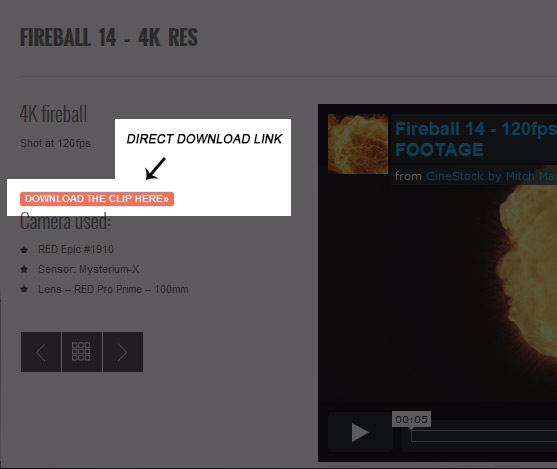How To Download
Downloading the stock footage is simple.
*Browser Notice – I have received a few reports of people having problems downloading clips with specific web browsers. For this reason, it is recommended to use Firefox for downloading until the issues are resolved for the other reported browsers.
On the main “DOWNLOADS” page you are able to filter the stock footage by clicking the category of footage you would like to see. This helps unclutter the clips that are available to you.
For each clip there is a preview link (*the magnifying glass icon) and the direct download page link (*the link icon).
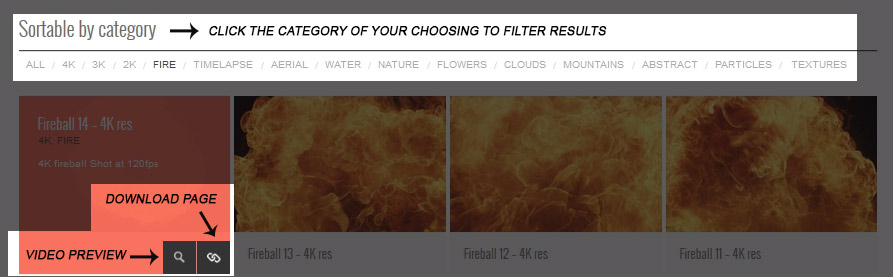
When on the direct download link page for the clip(s) that you want, simply click the link for download to get the clip.
If for any reason the download does not initiate from clicking the download button, you may need to right click and “save as”, “save target as”, or “save link as”.
If you have any questions or problems, feel free to e-mail me directly at mitch [at] mitchmartinez [dot] com – or use the contact form on the CONTACT PAGE.
Cheers!